
Board meeting information
Click on the tab below for a link to Board of Trustees meeting minutes, agendas and the highlights from previous meetings from the current school year.
SchoolGuide app (version 2)
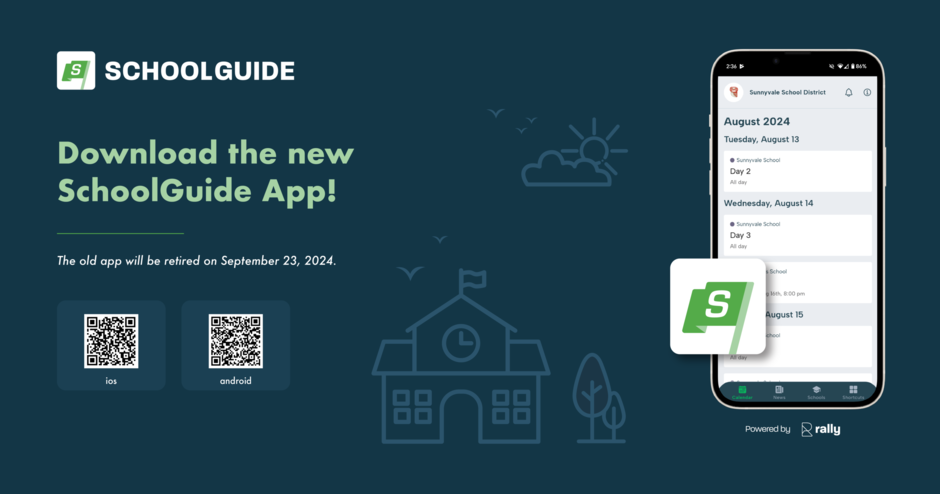
The website provider for Lethbridge School Division, Rally, is launching a new version of the SchoolGuide app just in time for the new school year!
With improved speed and reliability, SchoolGuide helps you stay connected with your child's school and receive important notifications and reminders.
Download the new version of SchoolGuide (version 2) from the App Store or Google Play today.
If you have the old version of SchoolGuide (version 1) installed on your phone, please note it will not automatically update to the new version of the app. You must go to the App Store or Google Play to download the new app, after which you can delete SchoolGuide version 1 from your device. SchoolGuide version 1 will no longer receive notifications after Sept. 23, 2024.
For step-by-step instructions on how you can download the app, stay up to date on news, events, and even receive push notifications from your school, please click on this link: APP INSTRUCTIONS.
Town Hall
The Lethbridge School Division Board of Trustees hosts an annual Town Hall to collect feedback from a wide range of stakeholders. Learn more about Town Hall by visiting the link below.
Division Communication
There are numerous tools the Division utilizes to keep parents, guardians, caregivers and stakeholders informed throughout the school year.
Please click the link below to learn more about communication tools such as SchoolMessenger, the MyBusStop app, the Community Engagement website and the SchoolGuide app.
The link also includes details about the Division's social media accounts.
Archived Documents
Looking for archived Board meeting agendas or highlights? Click on the link below to access information from meetings held prior to the current school year.

Lethbridge School Division Communications Plan
Lethbridge School Division has developed a comprehensive communications plan, the guide the Division's interactions with our staff, educational stakeholders and the general public. The plan seeks to engage those both directly involved in the education system (internal audiences) and those outside the system (external audiences) who have a vested
interest in the education system on some level.
To learn more about the plan, please click on the following link:
Division Communication Tools

For more information on the communication tools utilized by lethbridge School Division, please click on the link below:
Need a place where you can quickly store all of your usernames and passwords for your Division apps? Download and fill out the app checklist here:
Communication Policy
Lethbridge School Division has a Communications policy, which outlines the District's commitment to fostering effective two-way communication, and developing positive relationships within the community. View the policy by clicking on the following link:
Channels of Communication and Disputes Resolution Policy
Lethbridge School Division has a policy that outlines the channels of communication for trustees and stakeholders. To view the policy, please see the following link:
School councils
Through school councils, Albertans assume an advisory role in education matters ranging from academic programs to school policies and budgeting. Learn more here:
SchoolMessenger
Our Division utilizes the SchoolMessenger system to deliver text messages, straight to your mobile phone, with important information about school closures, safety alerts and more. Information is also deliver via email and through phone calls. SchoolMessenger is also employed to track attendance in some schools.
PowerSchool
PowerSchool SIS is used by our district as our student data system, and is used to create enrollments and schedules, among other things. The PowerSchool student and parent portals save schools from having to print items like report cards and attendance reports, as parents and guardians have access to all of this information on their portal. All the information is current and in real time. Click on the following link to visit the PowerSchool student and parents sign-in page:
Media Releases:











